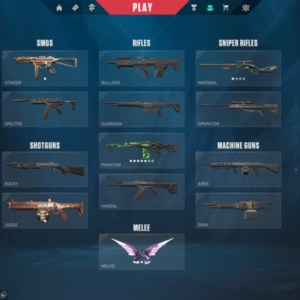BEST SELLING PRODUCTS
-
[EU] Valorant accounts with Skins | ASCENDANT ( IMMORTAL PEAK ) | 4 Premium skins + 2 Battlepass
EU Region$180.00Original price was: $180.00.$90.00Current price is: $90.00.Rated 0 out of 5 -
[EU] Valorant accounts with Skins | ASCENDANT | 1 Battlepass
EU Region$100.00Original price was: $100.00.$50.00Current price is: $50.00.Rated 0 out of 5 -
[EU] VALORANT ACCOUNTS WITH SKINS | ASCENDANT | 2 PREMIUM SKINS
EU Region$130.00Original price was: $130.00.$65.00Current price is: $65.00.Rated 0 out of 5 -
[EU] Valorant accounts with Skins | ASCENDANT | 3 Premium skins + 1 Battlepass
EU Region$100.00Original price was: $100.00.$50.00Current price is: $50.00.Rated 0 out of 5 -
[EU] Valorant accounts with Skins | ASCENDANT | 5 Premium skins
EU Region$280.00Original price was: $280.00.$140.00Current price is: $140.00.Rated 0 out of 5 -
[EU] VALORANT ACCOUNTS WITH SKINS | ASCENDANT | MEGAPUNK VANDAL
EU Region$100.00Original price was: $100.00.$50.00Current price is: $50.00.Rated 0 out of 5 -
[EU] Valorant accounts with Skins | ASCENDANT 1 | 3 Premium skins
EU Region$180.00Original price was: $180.00.$90.00Current price is: $90.00.Rated 0 out of 5 -
[EU] VALORANT ACCOUNTS WITH SKINS | BRONZE | ION PHANTOM
EU Region$56.00Original price was: $56.00.$28.00Current price is: $28.00.Rated 0 out of 5 -
[EU] Valorant accounts with Skins | BRONZE | ONI PHANTOM
EU Region$56.00Original price was: $56.00.$28.00Current price is: $28.00.Rated 0 out of 5 -
[EU] Valorant accounts with Skins | DIAMOND | 2 Premium skins
EU Region$80.00Original price was: $80.00.$40.00Current price is: $40.00.Rated 0 out of 5 -
[EU] Valorant accounts with Skins | DIAMOND | 2 Premium skins + 1 Battlepass
EU Region$180.00Original price was: $180.00.$90.00Current price is: $90.00.Rated 0 out of 5 -
[EU] Valorant accounts with Skins | DIAMOND | 4 Premium skins + 1 Battlepass
EU Region$140.00Original price was: $140.00.$70.00Current price is: $70.00.Rated 0 out of 5
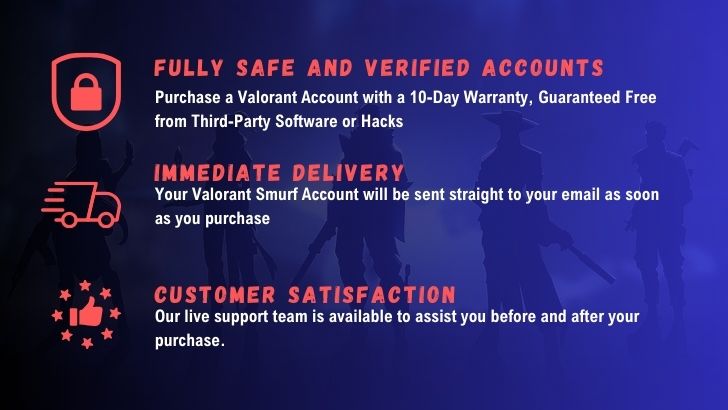
Client Reviews
We know genuine reviews are crucial in your decision-making. Check out what our past customers have to say about us!


FAQ's About Valorant Accounts
Where to Buy Valorant Accounts?
Players looking for Valorant accounts prioritize two main factors: affordable pricing and a secure buying experience. Choosing to purchase from us guarantees you top-notch features in your game and smooth services. Every Valorant account we offer for sale undergoes thorough review and verification, ensuring you find the perfect smurf account to match your requirements. Recognizing Valorant's region-specific gameplay, we provide a diverse selection of accounts from various regions to meet your needs. Browse through our assortment of smurf accounts on our website and select the one that best fits your gaming style.
How is the Ranking System Structured in Valorant?
In Valorant, the ranking system is composed of eight primary ranks, starting at Iron and culminating with Radiant. Each of these ranks, except for Radiant, is further divided into three sub-ranks, where rank one is the lowest and rank three is the highest. Excluding the unranked category, this structure results in a total of 22 distinct rank levels in Riot Games' tactical shooter.
What is the Meaning of 'Acts' in Valorant?
Acts in Valorant refer to the game's seasons. Each Act spans approximately two months, during which players can focus on improving their rank and tracking their progress. Currently, the game is in its third Act.
How Can You Update Your Name in Valorant?
To change your name in Valorant, exit the game client and sign in to the Riot website. Navigate to the Riot ID tab and click the pen icon beside your displayed Valorant name. This allows you to choose a new name along with a unique hashtag. Type in your desired name to check its availability. If it's available, save the changes. After saving, launch Valorant on your device, and your new name should be updated.
How Do You Initiate a Surrender in VALORANT?
VALORANT recently introduced an Early Surrender feature, allowing teams to opt out of a game if they believe they can't win. This feature is part of a broader update that includes several new game enhancements.
Here's how to activate the Early Surrender option:
- During a match, press the Enter key to open the chat box.
- Type '/ff', '/forfeit', or 'concede' into the chat (without the quotes).
- For the surrender to proceed, all members of the team must agree. Teammates can vote by typing “/yes” or “/no” in the chat, or by pressing F5 for yes and F6 for no on their keyboards.
Remember, the surrender vote cannot be initiated before the eighth round and is limited to one call per half of the game.
What will I receive when I buy valorant smurf account?
Upon purchasing, you will receive the following information directly in your mail:
- Username and Password
- Access to registered e-mail address
Why Should Buy Valorants Accounts from ValorantSmurfAccs?
Video games don’t just happen in one room anymore. They’re not just a simple game; the world of video games has advanced. Now you can play games with people from all over the world.
These days, a lot of people make money by live streaming on YouTube, and many participate in national and international competitions.
For the crazy and enthusiastic video gamers, Valorant Smurf Accounts brings you discounts on high-ranked Valorant accounts with skins and many more.
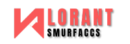


![[EU] Valorant accounts with Skins | ASCENDANT | 2 premium skins](https://valorantsmurfaccs.com/wp-content/uploads/2023/12/ASCENDANT-IMMORTAL-PEAK-4-Premium-skins-2-Battlepass-1-300x300.png)
![[EU] Valorant accounts with Skins ASCENDANT 3 Premium skins + 1 Battlepass](https://valorantsmurfaccs.com/wp-content/uploads/2023/12/EU-Valorant-accounts-with-Skins-ASCENDANT-3-Premium-skins-1-Battlepass-300x300.png)


![[EU] Valorant accounts with Skins | ASCENDANT 1 | 3 Premium skins](https://valorantsmurfaccs.com/wp-content/uploads/2023/12/3-Premium-skins-300x300.png)
![[EU] VALORANT ACCOUNTS WITH SKINS | BRONZE | ION PHANTOM](https://valorantsmurfaccs.com/wp-content/uploads/2023/12/1-22-300x300-1.png)